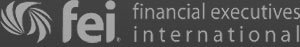What to Consider Before Upgrading to QuickBooks 2016

As you might have heard, QuickBooks has recently released its 2016 edition for desktops. This means it may be time to upgrade your outdated accounting software to take advantage of the new features and bug fixes. But before you purchase and install your new QuickBooks, here are a few tips from our Maryland QuickBooks experts on how to make sure that everything goes smoothly.
What’s new in 2016?
QuickBooks 2016 is packing some nice features and improvements that might make life easier both for you and your accountant. To name a few, here are some things that are new in QuickBooks 2016:
- Bill tracker – works similar to the income tracker but for bills.
- An option to clear send forms in bulk.
- Drop ship to customer function automatically imports customer address into the purchase order.
- New report filter: fiscal year to last month
- Support for continuous-feed printers
- Streamlined process for verify/rebuild company file
As you can see, bill tracker is probably the most prominent new feature and the rest of the items simply add more functionality to existing features. However, if your current version of QuickBooks is 2-5 years old, you will find some major changes in the new version.
Before You Upgrade
Consider System Requirements
The newer QuickBooks software is designed to run on the latest versions of Windows – 7, 8 and 10. So if your office computers still run on Windows XP, you may have to upgrade to a newer Windows system in order to take advantage of the new QuickBooks. This involves an extra cost, as well as potential downtime while the operating system is being installed and configured.
Consider Other Upgrades
Now would be a good time to switch to a dedicated server if you need one and kill two birds with one stone. A dedicated server may be a good idea if you have multiple employees accessing QuickBooks at the same time or from remote locations. It will make the software run faster, as well as make your company data more secure. Personal computers are subject to viruses, especially if they are running an outdated OS.
Consider the Learning Curve
The basic principles of QuickBooks don’t change from year to year, but the features and navigation do. If you haven’t upgraded in a while, you and your staff may be facing a steep learning curve. They will have to abandon some old habits and routines and learn new ones. It’s helpful to have access to a Maryland QuickBooks expert at this stage, so you don’t have to discover everything through trial and error. This will make learning faster and painless, allowing you to resume your normal day-to-day operations sooner.
Consider Getting Professional Help
Although QuickBooks has significantly streamlined the conversion of the company file to the 2016 edition, you may still face some issues if you are converting from QuickBooks that’s 3 years old or older. For this type of transition, it’s best to have a QucikBooks ProAdvisor walk you through the process and fix any issues right then and there. The last thing you want is to get an error or lose a portion of your data mid-conversion.
And if you are having any doubts or concerns about the benefits of upgrading to QuickBooks 2016, feel free to get in touch with our accounting professionals at the CFO source for a consultation!


 Click to View the Areas That We Serve
Click to View the Areas That We Serve