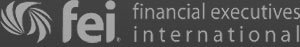What it Means to Reconcile Your Bank Account in QuickBooks

If you’ve heard about the bank account reconciliation feature in QuickBooks, you are already ahead of the game. As Maryland accountants and QuickBooks experts, we find that many business owners are either unaware of or underestimate the importance of reconciling bank accounts in QuickBooks. Whether you are just starting out with QuickBooks or looking to finally clean up that messy company file, we hope you’ll find this information helpful!
What is Bank Account Reconciliation?
Most of your business transactions probably flow through your main business bank account. You use it to write and deposit checks, withdraw cash, purchase business supplies, pay for software subscriptions and in many other ways. On top of that, your bank probably charges you monthly fees for account maintenance depending on the type of account you have.
Bank account reconciliation is the process of matching the transactions recorded in your bank account with the transactions you entered in QuickBooks, so that your bank account balance and your QuickBooks balance match.
Why it’s Important to Reconcile Your Bank Account
Let’s say you forgot to enter certain deposits or withdrawals into QuickBooks. Or maybe you have a habit of not canceling your incorrect check when you write a new one for the correct amount. These and other bad bookkeeping habits may result in major discrepancies between the numbers you see in QuickBooks and the amount of money in your bank account. So when you have to write a big check relying on your QuickBooks balance, you may end up over-drafting your bank account.
Besides, if your QuickBooks transactions and your bank account history don’t agree, you won’t be able to produce accurate financial reports.
How Often Should You Reconcile Your Bank Account?
Bank account reconciliation should be performed on a monthly basis once all of the transactions for the previous month clear and you have a bank statement in hand. Before you start the reconciliation, it’s important to make sure that your opening balance in QuickBooks matches the opening balance in your bank account. If you’ve been using QuickBooks for a while and have never done reconciliation before, these numbers probably won’t match. This needs to be fixed before you can proceed.
ALWAYS reconcile your bank account before exporting your company file to a new version of QuickBooks, such as when switching from desktop to online. You want to start with a well-organized financial record to ensure you can actually take advantage of all the new software features you are getting.
How to Reconcile Your Bank Account in QuickBooks
The exact process will depend on the version of the QuickBooks software you have. And keep in mind, that by “bank account” we mean any account you use for business expenses, whether it’s a checking account, a credit card or mutual funds. You will need to perform the reconciliation process for each account.
The process typically involves going through your bank account statement line by line, making sure all of the numbers match and no transactions are missing in QuickBooks. You will often find that things like bank service fees and interest payments need to be added in order to keep the account balance accurate. Sometimes, you may find that you accidentally entered an incorrect transaction amount in QuickBooks, which is another reason why reconciliation is necessary.
It is possible to “force reconcile” an account, in which case QuickBooks will create a “Reconciliation Discrepancies” line on your Profit and Loss statement. We don’t recommend this approach, especially if we are talking about large discrepancies amounting to thousands of dollars. If you have trouble reconciling, seek advice of your local Maryland QuickBooks expert.
What if I’ve Never Reconciled My Bank Account?
Many business are not aware of the account reconciliation feature in QuickBooks, and some just don’t have time for it. None the less, this is an important step that shouldn’t be skipped. If you find yourself looking at discrepancies in your numbers, or simply need help keeping things organized, talk to a Maryland CPA. At CFO Source, we’ve helped many businesses untangle years of unbalanced accounting and develop good bookkeeping habits.
Give us a call today or contact online for a consultation!


 Click to View the Areas That We Serve
Click to View the Areas That We Serve