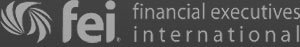Quickbooks Tips: Offsetting Payables Against Receivables
QuickBooks is the ideal solution for organizing, managing, and analyzing your business’s finances. Understanding how offset payables against receivables in business accounting can be overwhelming if you aren’t familiar with this software, but The CFO Source is a valuable resource that’s here to help.
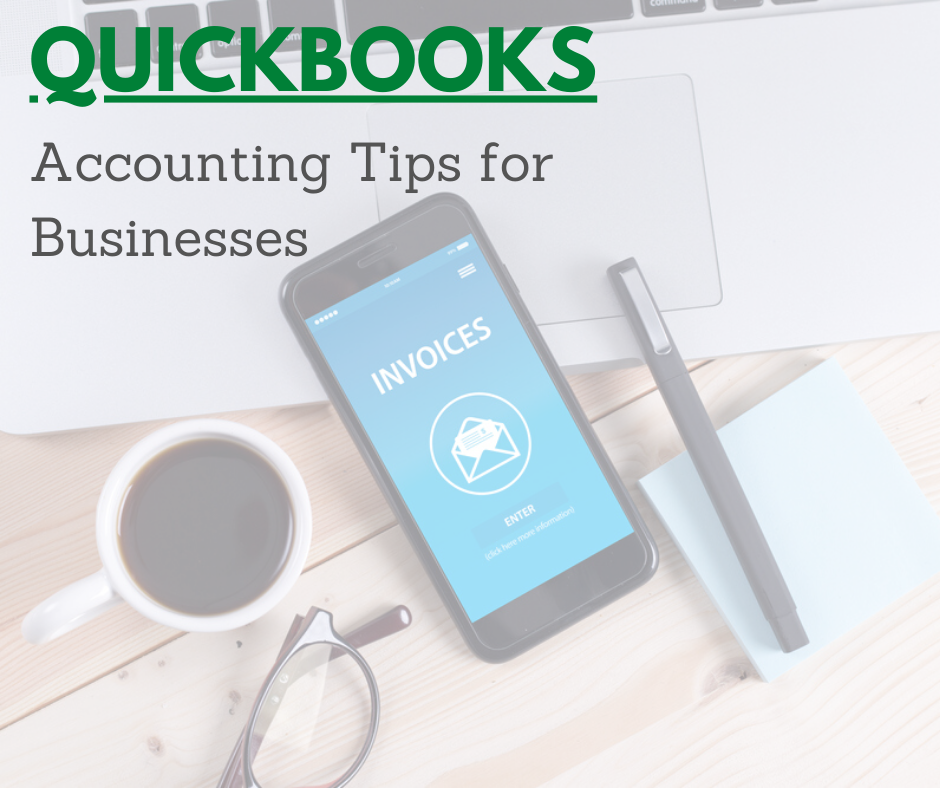
If your business has both payables and receivables due to and from the same company, both accounts must be offset and cleared appropriately in Quickbooks. In many of these situations, both companies may agree upon a deal that nets the payables and receivables, which results in one net payment either made or received by your business. When this occurs, it’s essential to record the payment and clear the two accounts to create a balance and ensure your books are correct.
Let’s look at an example situation to better understand how this is executed in Quickbooks:
Establishing the AP, AR, and Net Amounts
Your business, Company A, currently has 5 invoices payable to Company B for products purchased. The invoice amounts are as follows:
- Invoice #1: $250
- Invoice #2: $750
- Invoice #3: $50
- Invoice #4: $350
- Invoice #5: $100
Your total amount payable is $1,500. At the same time, Company B owes you payment for one outstanding invoice for services rendered by your company.
Your current amount receivable amount from Company B is $1,000. Rather than having both Company A and Company B make their respective payments, you have come come to an agreement that your company will simply pay the net balance of the two. Therefore:
$1,500 (AP – Accounts Payable) – $1,000 (AR – Accounts Receivable) = $500 (Net)
Offsetting the Accounts in Quickbooks
Now that you have the established net amount due, you can record and offset the accounts in Quickbooks by following these steps:
Step 1: In your Chart of Accounts, create an account titled AP/AR Offset and label it under the ‘Expense‘ account type.
Step 2: Set up a Service item code titled AP/AR Offset, and have the item code account assigned to the AP/AR Offset account you set up in Step 1.
Step 3: Use a credit memo to zero out whichever is less, the AP or AR balance that you want to net. In the example we provided above, this would be the accounts receivable (AR) that your business, Company A, has due from Company B: $1,000. To do this, select Customer, then Create Credit Memos/Refunds.
Step 4: Click Save and Close and you will see an Available Credit message. When asked what you would like to do with the credit, select Apply to an invoice and click OK.
Step 5: On the Apply Credit Invoices screen, select the invoice to which to apply the credit memo you just created. This will be Company B’s invoice of $1,000. Once selected and confirmed, the AR balance will be zeroed out and accounts payable (AP) can be addressed.
Step 6: Generate a credit memo of $1,000 to Company B and charge it to the AP/AR Offset account. Once generated, you will be ready to record and create your payment of the Net balance due to Company B.
Step 7: Select Vendors, then Pay Bills. Find Company B in the vendor list and select each of the 5 open invoices listed in the example above. As you select each invoice, you’ll see a Bills Paid By Credits message that informs you that the invoices are being paid from the available credit. Select OK. Once the credit has been exhausted, you will see the amount to pay as $500.
Once you have confirmed that the Credits Used and Amount to Pay – $1,000 and $500, respectively – are correct, you can print the check as normal.
Get Professional QuickBooks Help for Your Business
QuickBooks provides the accounting software necessary for businesses and and we are here to guide you in using it to best manage your business finances. For the expert guidance your business needs, look to The CFO Source. We can help you make the profitability process simpler and give you the peace of mind that your business’s finances are managed with expert care. Call or contact us today to get started.


 Click to View the Areas That We Serve
Click to View the Areas That We Serve