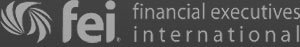QuickBooks Desktop versus QuickBooks Online
QuickBooks is a great accounting software that can benefit a variety of businesses. QuickBooks offers six distinct products, but they’re well known for their two core products: the cloud-based QuickBooks Online and the locally-hosted QuickBooks Desktop. Both are great products, but they offer different capabilities. Here’s how QuickBooks Desktop and QuickBooks Online compare.
Accessibility
QuickBooks Online is a cloud-based software that can be accessed anywhere you have an internet connection. Additionally, since QuickBooks Online is web-based, users can automatically download bank transactions and work with their accountant in real-time.
QuickBooks Desktop requires users to download the software to their computer. Users can only access the software through that one computer unless they purchase multiple licenses. A standard QuickBooks Desktop license is valid for three years, and once it expires, you will need to purchase a new license.
Pricing
The cost of the QuickBooks Desktop varies depending on a variety of factors. One of those factors is the version of QuickBooks Desktop you purchase: Pro, Premier, or Enterprise. QuickBooks Pro and Premier are available as one-time purchases ranging from $399.99 to $899.99. QuickBooks Enterprise requires a Silver, Gold, Platinum, or Diamond annual subscription plan.
QuickBooks Online, on the other hand, has only four different plans and each plan is priced as a monthly subscription. This version doesn’t require a contract, and the account can be canceled at any time.
Inventory Management
Both QuickBooks Online and QuickBooks Desktop offer inventory tracking. However, QuickBooks Desktop can offer more in-depth tools. Both QuickBooks versions offer the ability to:
- Track stock levels and receive notifications when inventory levels are low
- Create purchase orders and convert them into bills
- Generate inventory reports to identify top-selling items
But, QuickBooks Premier and QuickBooks Enterprise, both desktop versions of QuickBooks, offer industry-specific inventory capabilities. The desktop version offers businesses, such as manufacturers, wholesalers, and retailers to create sales orders and track items promised to customers.
Ease of Use
Both QuickBooks Desktop and QuickBooks Online have been praised for their ease of use. There are many resources available, including QuickBooks ProAdvisers, that can help users navigate the software. However, if you are unfamiliar with the basics of accounting or accounting software in general, it’s going to be more difficult to get started with QuickBooks Desktop compared to QuickBooks Online.
Get Help From a Maryland QuickBooks Expert
Still can’t decide which version of QuickBooks is right for your business? Let the Maryland QuickBooks consultants at CFO Source help you. We’ll carefully evaluate your business and help you choose the most cost-efficient Quickbooks software. Get started today by giving us a call at 443-487-7733 or by clicking here.



 Click to View the Areas That We Serve
Click to View the Areas That We Serve