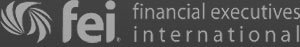How Do You Set-Up Quickbooks Online?
Using a program like Quickbooks for your expense keeping can help you stay organized throughout the year and during tax season. But where do you start and how do you set up Quickbooks anyway?
Let’s look at what is involved in setting up Quickbooks for your business, and why getting help may be a wise idea.

Quickbooks Online vs. Desktop
First and foremost, you’ll have to decide if Quickbooks online or Quickbooks desktop is the best solution for your business. Both the online and desktop versions of Quickbooks have their pros and cons, so understanding the differences can help you decide which is best for your business.
Quickbooks online is available to you anywhere you have an internet connection. By being able to log on remotely, this is a great option for businesses on the go. Online also requires a monthly subscription, but costs less up front.
Quickbooks for desktop, on the other hand, is only accessible from the computer on which it is installed, and doesn’t require a monthly subscription. This is a good option for businesses with regular office hours, however most businesses benefit from the online version with internet accessibility today.
Getting Started
Once you’ve decided which Quickbooks is the best fit for your business, you’ll need to get started with setting it up.
Quickbooks will begin to walk you through the information it needs to set up your company in it’s system. Having accurate information for the set up is essential. This initial setup includes adding your banking and credit card information for your business accounts.
Quickbooks will use this information to track your spending and income, and store it for you to categorize it. Once you have your accounts set up, you’ll need to take some time learning how to categorize and sort the information within so that you can begin utilizing the various features.
Getting Help
While adding your account information to Quickbooks online isn’t overly complicated, learning the ins and outs of the program can be overwhelming.
By working with a Quickbooks advisor, you can have help setting up your accounts, while also learning how to best use the program. What may take you hours to set up, they can accomplish in minutes, and their instruction could save you hours of reading on your own. In addition, a Quickbooks advisor will be available to help you should you think of any questions.
CFO Source is Ready to Help You with Quickbooks and More
Quickbooks is a fantastic tool for small business owners and can help make expense tracking a breeze.
To get the most out of Quickbooks, it would be wise to work with a professional Quickbooks online consultant. By working with us at CFO Source, you can be sure you have everything set up correctly, and that if you run into issues, you have someone there to help.
To get started with Quickbooks online, call us at CFO Source today to discuss our Quickbooks services.


 Click to View the Areas That We Serve
Click to View the Areas That We Serve