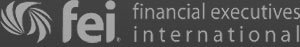5 Common QuickBooks Mistakes
QuickBooks has revolutionized the way businesses keep their books, but unless you’ve received training in the software, it can be difficult to utilize it to its full potential. At CFO Source, we’ve been helping people with QuickBooks for years, and have learned more than a few common mistakes, but we wanted to talk about five that we see the most often.
1. Failure to Reconcile Your Accounts
QuickBooks takes all of your accounts, and centralizes them in one place, giving you a complete overview from inventory to billing to everything in between. The process of reconciling your accounts verifies all of your numbers, ensuring everything is accurate and up to date. It’s important that you do this often; otherwise, you could find yourself with bad numbers and unpaid accounts.
2. Keep Your Items List Organized
Managing your inventory is easier than ever with QuickBooks, but only if you keep things organized. There are a number of different options QuickBooks gives you to help you keep track of all your different items, but if you don’t use them properly, your list can become unorganized and unuseful.
3. Too Many Sub-Accounts
Figuring out how to properly structure your books can be difficult, as this is something that varies greatly depending on your business. The bigger you are, the more sub-accounts you will probably need to properly manage everything, but having well-organized and useful sub-accounts will also greatly benefit smaller businesses.
4. Back Your Files Up Daily
Nobody wants to experience a network or storage problem, but you really don’t want to go through a crash without a backup. If you’re not backing your business’s data up daily, you’re leaving yourself open to disaster. One computer goes down, and you’ve either lost all your data or all your recent data. Daily backups protect you against both.
5. Use a Purchase Order System
Many business owners fail to use QuickBooks’ purchase order (PO) system, even though it’s an incredibly useful tool. Using the PO system, you can further integrate your numbers and ensure all of your inventory purchases are being made as planned.
Consult with a Professional QuickBooks Team
Looking for assistance using QuickBooks? At CFO Source, we’ve helped a lot of business owners in Maryland, and we can help you too. Give us a call or contact us today!



 Click to View the Areas That We Serve
Click to View the Areas That We Serve