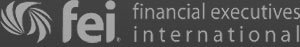Quickbooks Tips: Setting Up Your Custom Preferences
QuickBooks is your best tool for organizing, managing, and analyzing your business’s finances. A big part of using this software effectively to manage these aspects of your business is choosing and implementing the right preferences in QuickBooks. Though this can be overwhelming when you’re just getting started, The CFO Source is a valuable business accounting resource in our community that is here to help.
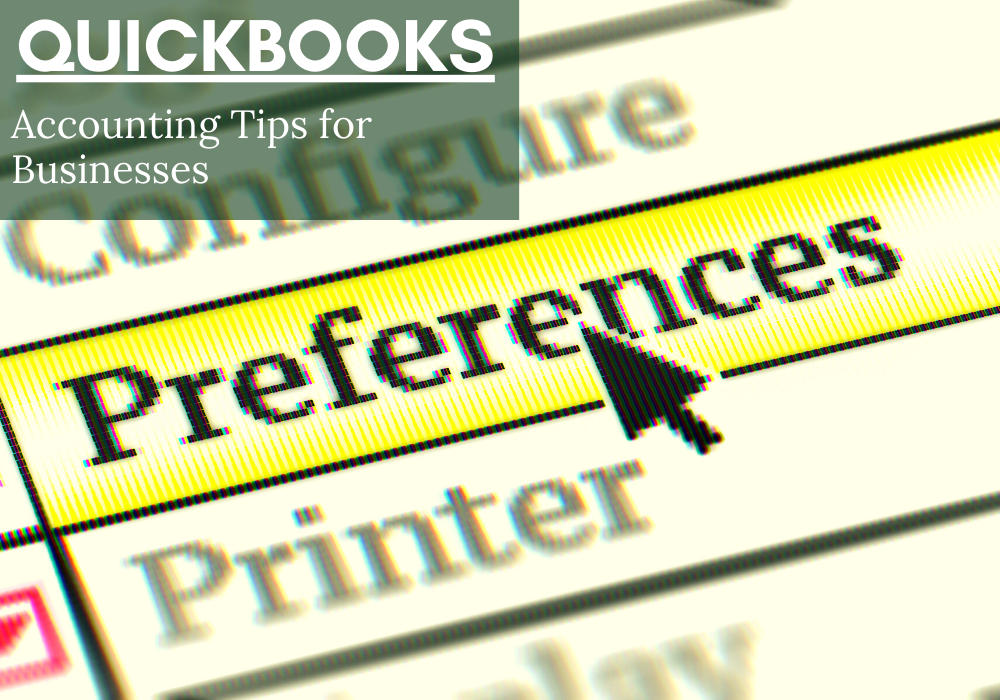
Where to Find ‘Preferences’ in QuickBooks
Preferences serve to turn on(or off) much of the functionality in QuickBooks. Setting Preferences can set the trigger points for when things happen, like when an invoice from a customer becomes past due. Many preferences are “set” during the initial set-up of QuickBooks but can be changed later. To view or change your preferences, go to Edit, then Preferences. An understanding of the preferences available is important in order to get the most from your Quickbooks accounting software.
Understanding the Different Preference Areas
There are 22 QuickBooks Preference areas for users to customize. Below is a list of each Preference section along with some of the major options available to users. Preferences are set at either the individual user level (My Preferences) or the Company level. You must be the QuickBooks Administrator to change Company Preferences.
Preference
Accounting
–
–
–
Bills (Payable to Vendors)
–
–
Checking
–
Desktop View
–
Finance Charge
General
–
–
–
–
–
Integrated Applications
–
Items and Inventory
–
Jobs and Estimates
–
Multiple Currencies
–
Payments (From Customers)
–
–
Payroll and Employees
–
–
Reminders
–
Reports and Graphs
–
–
Sales and Customers
–
Sales Tax
–
Search
Send Forms
–
–
–
Service Connections
–
Spelling
–
–
Tax:1099
–
Time and Expenses
Key Items/Options
Autofill memo in general journal entries
Use of account numbers
Use class tracking
Warn when posting to retained earnings
Set the number of days in the past and future for data entry warnings
Set the # of days after invoice date that bills are due
Automatically use credits and take discounts
Set default bank accounts to use for checks, paying bills, and making deposits
Warn about duplicate check numbers
Customize appearance of opening/home page
Set up to charge finance charges
Save transactions before printing
Pressing enter moves between fields
Beep when recording a transaction
Turn off pop-up messages for products and services
Pre-fill accounts for vendor based on past entries
Default date – set as today or last entered date
Allows 3rd Party software to interface with QB
Enable Inventory and Purchase Order Usage
Enable and select units of measure
Job Estimating functionality
Progress invoicing
Track revenues and expenses in multiple currencies
Automatically apply payments to oldest receivable
Use undeposited funds as default deposit to account
Enabling Payroll
Set defaults for paycheck and paystubs
Using Workers Compensation functionality
Tracking Vacation and Sick time
Have reminder pop ups show for:
– Inventory reorder
– Bills to pay
– Memorized transactions due to run
Accrual or Cash basis reporting as default
Classify cash for Statement of Cash Flows
Use Price levels
Enable Sales Orders
Warn about duplicate invoice numbers
Enable sales tax functionality
Determine frequency of payments
Add Sales Tax Items
Sets parameters for searches
Sets up parameters for sending forms (customer invoices and others) via email
Create customized/standardized language for body of email for each type of form supported – invoices, estimates, purchase orders, etc
Control how you connect to QuickBooks Services
Turn spell checker on or off
Set QB to ignore certain types of words such as web addresses, numbers and capital letters
Enable 1099 functionality
Map expense accounts to 1099 categories
Get Business Accounting Help in Westminster, MD
For the expert guidance your business needs, look to The CFO Source. We can help you make the profitability process simpler and give you the peace of mind that your business’s finances are managed with expert care. Call or contact us today to get started.


 Click to View the Areas That We Serve
Click to View the Areas That We Serve