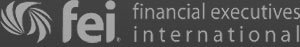QuickBooks for Year-End: 5 Tasks You Should Tackle in October
The end of the year may feel far away, but for business owners, October is the perfect time to start preparing your books. By getting a head start, you’ll reduce stress, avoid costly mistakes, and ensure tax season goes smoothly. QuickBooks makes year-end prep easier—but only if you use it effectively.
At CFO Source, we help businesses across Maryland streamline their accounting and stay ahead of deadlines. Here are five QuickBooks tasks to tackle in October to set yourself up for a successful year-end.
1. Reconcile Your Bank and Credit Card Accounts
Reconciliation is one of the most important steps in keeping your books accurate. October is a great time to:
- Match your QuickBooks records against bank and credit card statements
- Identify missing transactions or duplicates
- Resolve discrepancies before they pile up
By handling this early, you won’t be scrambling in December or January to figure out why balances don’t match.
2. Review Accounts Receivable and Payables
Cash flow often gets tight at the end of the year, so staying on top of what’s owed to you—and what you owe others—is crucial.
- Run your A/R aging report to see which clients are behind on payments. Follow up now so invoices don’t linger into the new year.
- Check your A/P report to make sure you’re paying vendors on time and taking advantage of any early-payment discounts.
Cleaning up receivables and payables now helps you close the year with accurate financials and healthier cash flow.
3. Verify Payroll Records
Payroll errors can lead to serious tax filing headaches. Use October to:
- Double-check employee names, addresses, and Social Security numbers
- Ensure benefits, withholdings, and deductions are set up correctly
- Reconcile payroll liabilities in QuickBooks with your payroll provider’s reports
Taking time to correct issues now means smooth year-end reporting and W-2 preparation.
4. Review and Update Fixed Assets
Businesses often buy equipment, vehicles, or other assets throughout the year—but those purchases don’t always get recorded correctly. Use October to:
- Update your fixed asset list in QuickBooks
- Confirm depreciation entries are being recorded properly
- Dispose of old assets that are no longer in use
Accurate fixed asset tracking ensures your balance sheet and tax filings are correct.
5. Run Preliminary Financial Statements
Finally, generate key financial statements—profit & loss, balance sheet, and cash flow—in QuickBooks. Reviewing them now helps you:
- Spot unusual transactions or categories
- Assess profitability as the year wraps up
- Identify opportunities for year-end tax planning with your accountant
Think of this as a “dress rehearsal” for your final year-end financials.
Start Strong, End Strong
October is the ideal month to start preparing your books for year-end. With QuickBooks and proactive planning, you can minimize stress and maximize accuracy.
At CFO Source, we specialize in QuickBooks support, bookkeeping, and fractional CFO services that help businesses close the year with confidence. Contact us today to schedule a year-end review and ensure your QuickBooks is ready for a smooth, stress-free closeout.



 Click to View the Areas That We Serve
Click to View the Areas That We Serve