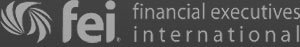Pros and Cons of QuickBooks Online vs. QuickBooks Desktop

As Maryland QuickBooks experts and trainers, we often get questions about QuickBooks Online. This is a relatively new addition to the QuickBooks family of accounting software, but it has already gained popularity among many users. However, some people are hesitant to make the switch and want to perform the full cost vs. benefit analysis before singing up. To help you out, we’ve put together a brief overview of pros and cons of QuickBooks Desktop (QBD) vs. QuickBooks Online (QBO), but first here is one thing you should understand.
QuickBooks Online is its Own Product
It’s easy to assume that QBO is simply an online version of QBD, but that’s not entirely true. QBO is a different product with different features and different solutions to your problems. Switching from QBD to QBO is not a matter of upgrading—you won’t be considered “behind the times” for sticking with QBD. Instead, it’s a matter of picking the right tool for the job, which is how you run your business.
The Initial Cost
There is a monthly fee involved in QBO that allows you to set up one company file. If you run multiple businesses, this can get expensive. Meanwhile, QBD requires a single upfront payment that allows you to have as many company files as you want.
Rental vs Ownership
Going back to cost point, when you sign up for QBO online, you are essentially purchasing an access to a service. This access will be revoked when you stop paying or switch to a different bookkeeping software. Meanwhile, with QBD you are buying a product and it’s yours too keep. If you ever need to access your information again, it will be right there on your computer.
Mobile Access
Because QBO stores your information in the cloud, it can be accessed via virtually any internet-connected device. This means you can review your invoices on the go, run reports or issue payroll without sitting at your computer. Convenient, isn’t it? And your team can have their separate permission-based accounts, so they don’t have to install QuickBooks on their computers.
Mobile Banking Integration
Both QBO and QBD allow you to link your bank accounts to your company file. However, in the desktop version of software you have to manually download transactions in order to get the most up-to-date information. With QBO, transactions are synced automatically, so there’s no need to do anything else.
Inventory Management
QBD is great for inventory management. It has such robust features as an inventory center, shipping manager, inventory reorder and rebuild points, etc. Meanwhile, QBO offers very limited resources for inventory management. You can’t even run a report to get a snapshot of the current inventory with retail prices. The only way to compensate for the missing features is by installing add-ons.
Customization
Some QBO users have reported the lack of and hard access to the customization options in QBO. If you need to customize your report, edit your invoice or adjust a paycheck, you may find that you don’t have as much control as QBD offers.
Automatic Backups and Updates
QBO makes software maintenance convenient with automatic backups and updates. However, this can be both a good thing and a bad thing. Automatic updates mean that you are always running the most recent version of the software. But it also means that you have to get used to the new features or layout every time a new update is installed.
Making the Final Decision
Before you make a decision to install QBO, it’s important to have a chat with a Maryland CPA who has experience with both platforms. Whether you are switching to QBO from another software or starting from scratch, you should make sure that the new system has all the important features you need. For example, not being able to save invoice edits with the original time entry may be a deal breaker for your business, or at least an annoying thing you have to deal with on a daily basis. Setup of any accounting software is a time-consuming process, so it’s best to do your research and seek advice, so that you don’t end up switching back.
And if you do need help making QBO work for your business or want to switch back to QBD, don’t hesitate to give The CFO Source a call or contact us online!


 Click to View the Areas That We Serve
Click to View the Areas That We Serve