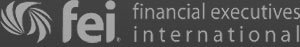Problems From QuickBooks Not Set Up Correctly
When set up correctly, QuickBooks is a great software that gives business owners the tools they need to run a successful business. With features such as invoicing, expense reports, and cloud accounting, it’s no wonder why so many business owners turn to QuickBooks for their accounting needs. However, when Quickbooks isn’t set up correctly, they can run into a plethora of problems. Here are some of the most common problems that occur as a result of QuickBooks not being set up correctly.
Unable to Process Email to Outlook
QuickBooks gives business owners the ability to email and invoice customers through the software via Outlook. However, when QuickBooks isn’t set up correctly, it doesn’t allow users to do so. There are plenty of reasons why the software won’t allow users to send emails via Outlook, such as:
- Email settings are not set up correctly
- Incorrect or damaged QuickBooks installation
- Incorrect or damaged Outlook installation
The solution to the problem will depend on the reason why QuickBooks isn’t processing emails to Outlook. The solution can be as easy as correcting the email settingsm, or it can require a more IT-savvy solution. If QuickBooks isn’t allowing you to process emails to Outlook, enlisting the help of a QuickBooks consultant may be the best solution.
Multi-User Mode Error
Another common problem resulting from QuickBooks not being set up correctly is a multi-user mode error. Multi-User Mode is a feature of the QuickBooks software that permits multiple users to access the same company file at the same time. Sometimes this feature can malfunction if QuickBooks isn’t installed correctly. Instead of users being able to access the same file at once, they are greeted with an error message or glitches. There can be many causes of the error message, and it will require a QuickBooks professional to discover the problem and implement a solution.
Locked Data Files
Sometimes QuickBooks will lock files when a user tries to move them to another location, a hard drive, or an external drive. They will receive a pop-up message stating that the file cannot be opened and asks the user to ensure the files are not used by any other program. If this occurs, users must ensure that they are using the updated QuickBooks version. If they are, they should try restarting the computer and choosing “run as administrator” when restarting the program.
Lost Connection to Data Files
When QuickBooks is installed incorrectly, it can sometimes result in a lost connection to data files. Although this is the most typical problem, it is usually one of the hardest to troubleshoot. QuickBooks accounting software can be pretty fussy with regard to network connections. When there is any kind of trouble with the network, it is common for the connection to be lost. However, users can prevent lost connection to data files by installing the program correctly and ensuring that their firewall is permitting the connection.
Set Quickbooks Up the Right Way with CFO Source
CFO Source is here for all your QuickBooks needs. From choosing the right QuickBooks software for your business to custom reports to troubleshooting your software for you, our MD QuickBooks professionals are always here to help. Contact us now to learn more.



 Click to View the Areas That We Serve
Click to View the Areas That We Serve