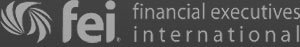Merging Items in QuickBooks
When working in QuickBooks, you may find that you’ve accidentally created the same inventory item twice. Or maybe it’s easier for you to keep track of two different items as a single item. Either way, merging your items can help you keep track of your inventory. As an experienced Maryland QuickBooks consultant, we wanted to take some time today to talk about the process of merging items in QuickBooks.
A Few Things to Keep in Mind
Before we go into how to merge two items, here are some general guidelines to follow:
- You can only merge two items at one time
- Both items must be the same item type
- For QuickBooks Pro – Merging of either assembly or group items requires that both items have the same component items
- For QuickBooks Multi-Store – Merging items can only be done at the Headquarters
How to Merge Two Items in QuickBooks
As someone who has been providing Maryland with QuickBooks consultant services for years, we know the ins and outs of QuickBooks. Here is a step by step guide to merging items:
- The first thing you must do is locate and select the two items you would like to merge from your Items List. This can be done by holding CTRL.
- Next, from the QuickBooks POS I Want To menu, select merge. A Merge Items Window will pop up.
- The item that will be kept will be on the left, while the item on the right will be removed. Review your items and ensure they are correct. You can use the Swap button to switch the two.
- You can use the drop-down list to add a second item or to change any items.
- Select Merge Items.
- If the QuickBooks POS item being removed was from a prior transaction, or if the component item is of another assembly or group item, then a list of the documents and item records that will be affected will be displayed.
- A confirmation dialog box should be displayed if the merge was successful.
Work With a Professional QuickBooks Consultant in MD
Here at CFO Source, we’ve helped hundreds of different Maryland business with QuickBooks and accounting. No matter what kind of business you run, you need to keep on top of your accounting! Don’t fall behind, let us help. Our team of Maryland QuickBooks consultants is standing by ready to answer any questions you may have, give us a call today.


 Click to View the Areas That We Serve
Click to View the Areas That We Serve