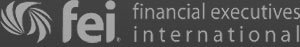5 QuickBooks Features Every Small Business Should Be Using
QuickBooks is one of the most powerful and accessible accounting tools available to small business owners—but many users only scratch the surface of what it can do. Beyond tracking income and expenses, QuickBooks offers a range of features designed to save time, reduce errors, and provide valuable financial insights.
At CFO Source, we help small businesses get the most out of QuickBooks to improve efficiency and profitability. If you’re using QuickBooks (or thinking about starting), here are five essential features every small business should take advantage of.
1. Invoicing and Payment Tracking
Creating and managing invoices is a core function of QuickBooks, but many business owners don’t realize just how customizable and powerful it is. You can:
- Generate professional-looking invoices branded with your logo
- Set up recurring invoices for ongoing clients or subscription-based services
- Send invoices directly by email and track when a client opens them
- Add a “Pay Now” button for fast, online payment via credit card or ACH
You can also see which invoices are overdue and send reminders with just a click—helping you get paid faster and improve your cash flow.
2. Bank Feeds and Automatic Reconciliation
Manually entering bank transactions is time-consuming and prone to error. With QuickBooks’ bank feed feature, you can automatically connect your business bank accounts and credit cards to import transactions in real time.
Once the data is pulled in, QuickBooks will suggest matches for existing records or allow you to categorize transactions directly. This makes bank reconciliation faster, easier, and more accurate, especially when done regularly.
3. Customizable Financial Reports
QuickBooks offers a wide range of pre-built and customizable reports to help you understand your business’s financial health. Key reports every small business should use include:
- Profit & Loss (P&L) Statement – See your income, expenses, and net profit over any period.
- Balance Sheet – Get a snapshot of your assets, liabilities, and equity.
- Cash Flow Report – Understand how money moves in and out of your business.
You can filter reports by customer, project, time period, or class—giving you actionable insights to guide decisions.
4. Payroll Integration
QuickBooks makes it easy to handle payroll in-house by integrating employee payments, tax filings, and benefits management. With QuickBooks Payroll, you can:
- Automatically calculate wages, taxes, and deductions
- Pay employees via direct deposit
- Generate and file federal and state payroll tax forms
- Issue W-2s and 1099s at year-end
Accurate payroll processing helps you stay compliant, avoid costly penalties, and build trust with your team.
5. Mileage and Expense Tracking
If you or your employees drive for business purposes, QuickBooks’ mobile app includes a mileage tracker that logs every trip with GPS. You can easily review, categorize, and add trips to your books for tax deductions.
The app also lets you snap photos of receipts and attach them to expenses in real-time. This keeps your records organized and makes expense tracking less of a hassle during tax season.
Maximize Your QuickBooks Setup with CFO Source
QuickBooks is more than just a bookkeeping tool—it’s a full-service financial platform designed to simplify your business operations. Whether you’re just getting started or want to unlock its full potential, the experts at CFO Source are here to help. We offer QuickBooks training, cleanup, consulting, and ongoing support to help small businesses like yours streamline operations and make informed decisions. Contact us today and start making the most of QuickBooks!



 Click to View the Areas That We Serve
Click to View the Areas That We Serve